
BizcardCut Software Included at no charge*
with the MBM Precision Card Pro
PDF imposition software for the
MBM Precision Card Pro
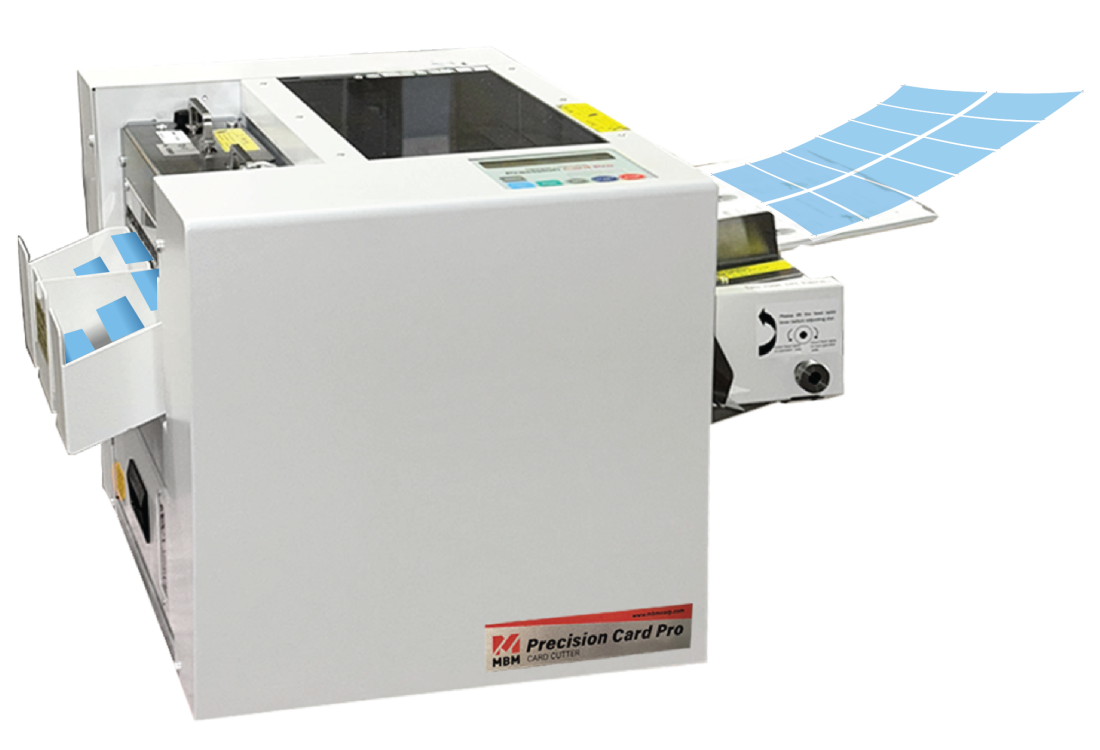
BizcardCut Software Included Free*
with Precision Card Pro
Select Template. Select Artwork. Create PDF.
BizcardCut is a powerful imposition PC software tool that produces print-ready PDF output with optional cut marks and a center alignment line to ensure precision cutting every time for the MBM Card Pro cutter.
If you have not received your copy of Bizcardcut software email support@lytrod.com with your Precision Card Pro Machine number.
*Software purchase-price and one year licensing subscription included with purchase of Precision Card Pro.
Annual Licensing
1st year subscription bundled with Precision Card Pro
Internet Access
Activation, licensing & updates require internet access
Download Software
Operating System
Windows 10
Windows 11
Mac OS via Parallels Desktop for Mac
Windows 11
Mac OS via Parallels Desktop for Mac
PRECISION CARD PRO PRESET TEMPLATES
- Instantly produce print files for 6 preset templates
- PDF template header contains text to match Precision Card Pro screen prompts
- Templates available in simplex and duplex
FLUENT UI (USER INTERFACE)
- The BizcardCut user interface is common across the Lytrod Software suite of products
- Enjoy a seamless, familiar workflow across every Lytrod-driven MBM finishing system - AeroCut X and AeroCut X Pro, AeroCut nano Max, VRCut Ready Triumphs 5260/5560/6660/7260 and Precision Card Pro.
- Home menu with access to all core functions allows for 30 second job creation
VARIABLE DATA PRINT (VDP) FEATURES
- CSV data file mail-merge support
- 1D and 2D barcode transform support including Intelligent Mail Barcodes, QR Codes and Data Matrix
- Robust VDP functionality with the flexibility to fit your workflow
ADVANCED IMPOSITION FEATURES
- Import multi-page PDF pages to impose perfectly for the Precision Card Pro
- Automatic line ordering to retain data sorting for sheetfed Precision Card Pro
- Advanced data sort and data repeat features. Layout pages in the order and quantity for your project needs
